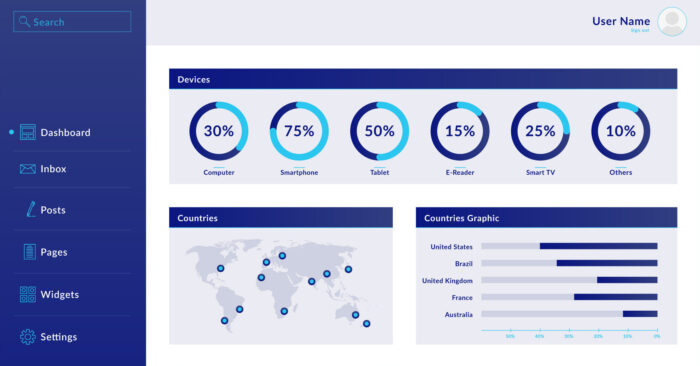Boost Your Business: 5 Effective Techniques in Invoice Management
Table of Contents
Navigating the world of invoice management can feel like walking through a maze. You’re constantly juggling due dates, chasing payments, and trying to keep your cash flow healthy. It’s a crucial part of running a successful business, yet so many find it daunting. But what if you could turn this challenge into an opportunity?
Effective invoice management techniques can streamline your process, save you time, and improve your relationship with clients. From automating your invoicing system to adopting a clear communication strategy, the right approach can transform the way you handle your finances. Let’s dive into how you can optimize your invoice management and keep your business thriving.
Automate your invoicing system
In today’s digital age, automating your invoicing system is not just a luxury—it’s a necessity for efficient business operations. With automation, you’ll find that managing invoices becomes significantly more streamlined, freeing up valuable time you can invest elsewhere in your business.
First and foremost, automating your invoicing process helps in minimizing human errors. Manual invoice generation is prone to mistakes, which can lead to conflicts with clients and delayed payments. An automated system ensures accuracy by pulling data directly from your sales or project management tools.
Another significant advantage is the speed of transactions. Automated systems can generate and send invoices instantly upon completion of a sale or service, dramatically reducing the time it takes for your invoice to reach your client’s inbox. This promptness not only improves cash flow but also leaves a professional impression on your clients.
Moreover, an automated invoicing system offers real-time visibility into your financials. You can track pending invoices, monitor due dates, and analyze your cash flow with ease. This visibility is crucial for making informed business decisions and planning your financial future.
To get started with automation, explore popular invoicing software like QuickBooks, FreshBooks, or Zoho Invoice. These platforms come with user-friendly interfaces and customizable templates, making it easy for you to set up your system according to your business needs.
Incorporating automation into your invoicing process is not only about adopting new technology; it’s about enhancing your efficiency, accuracy, and ultimately, your client relationships. By automating routine tasks, you free up resources to focus on growing your business and providing value to your clients.
Create a standardized template
In managing your invoices effectively, standardization is key. Establishing a streamlined, recognizable template for your invoices isn’t just about keeping your documents neat; it’s about efficiency, accuracy, and professionalism. By creating a standardized template, you not only speed up the invoicing process but also reduce the likelihood of errors, which can be costly and time-consuming to correct.
A standardized template ensures that all necessary information is present and accounted for. This includes details like your business name, contact information, client details, a breakdown of services or products rendered, prices, totals, due dates, and payment terms. Not forgetting invoice numbers, which are crucial for tracking payments and managing your financial records effectively.
But standardization doesn’t mean your invoices need to look dull or impersonal. Modern invoicing software allows for customization within the bounds of your template. You can add your logo, choose your colors, and even include personalized messages to strengthen relationships with your clients.
- Efficiency: Streamlined processes speed up invoicing and payments.
- Accuracy: Uniform templates reduce errors, ensuring that invoices are correct the first time.
- Professionalism: A clean, professional invoice reflects well on your business, reinforcing your dedication to quality and detail.
When selecting software to help with your invoicing, look for options that offer customizable templates which still prioritize structure and consistency. Tools like QuickBooks, FreshBooks, and Zoho Invoice offer a balance of standardization and personalization, allowing you to convey your brand’s uniqueness while benefiting from the efficiency of a unified format.
By integrating a standardized template into your invoice management strategy, you’re not just optimizing a single aspect of your operations; you’re enhancing the entire invoicing process. The consistency aids in managing finances more effectively, ensuring you stay on top of your business’s fiscal health without sacrificing the personal touch that sets your brand apart.
Implement clear communication channels
In streamlining your invoice management process, communication is key. You must establish clear, reliable channels for communicating both within your organization and with your clients. This ensures everyone involved understands their roles, invoice statuses, and how to address any discrepancies or issues quickly.
For internal communication, leveraging project management tools or dedicated invoicing software can significantly improve efficiency. Here’s what you should do:
- Set up notification systems that alert necessary personnel when an invoice is generated, sent, paid, or overdue. This keeps everyone on the same page and can prevent delays.
- Use a centralized platform where all communications regarding an invoice can be logged and easily accessed. This reduces the risks of miscommunication and makes it easier for team members to collaborate on resolving any invoicing issues.
When communicating with clients, clarity and professionalism are vital. Ensure your invoices include a detailed breakdown of charges and a clear explanation of how to make payments. Also, consider the following to enhance client communication:
- Provide multiple contact options on your invoices, including email, phone, and possibly a live chat or support ticket system on your website. This ensures clients can reach you easily if they have questions or need assistance.
- Automate payment reminders using your invoicing software. Gentle reminders before and after the due date can ensure timely payments without the need for manual follow-ups.
By implementing effective communication strategies, you’re not just streamlining the invoicing process but also building stronger relationships with your clients and creating a more cohesive internal team. The right approach to communication can reduce errors, speed up payment times, and contribute to a more professional image for your business.
Set clear payment terms and expectations
Establishing crystal-clear payment terms and expectations is a crucial step in mastering invoice management. When you define these terms upfront, both you and your client know exactly what to expect, which greatly reduces the chances of misunderstandings and delayed payments. Ideally, these terms should be discussed and agreed upon before beginning any work.
First off, it’s important to specify the payment deadline. A common practice is to set a net 30 days term, meaning the invoice is due 30 days from the issue date. However, based on your business model or industry standards, you might opt for net 15 or net 60 days. Specify whatever term works best for you and your clients.
- Due Date: Clearly state when the payment is due, avoiding any ambiguity.
- Payment Methods: List acceptable payment methods (e.g., bank transfer, online payment platforms, cheque) to avoid delays or confusion.
- Late Payment Fees: If applicable, detail any late payment fees or interest that will accrue if the invoice is not paid on time. This can incentivize timely payments.
- Partial Payments: Outline your policy on partial payments or deposits if relevant to your business operations.
In addition to setting these terms, it’s equally important to communicate them effectively. Ensure that your payment terms are prominently displayed on every invoice you send out. You might also want to discuss them verbally with your client during early communications to ensure there is no misunderstanding.
Another smart practice is to send a polite reminder a few days before the due date. This can be automated with most invoicing software, ensuring that it’s not overlooked in your busy schedule. Such reminders serve to keep the due date fresh in your client’s mind, reducing the likelihood of overdue payments.
By setting and communicating clear payment terms and expectations, you’re not just ensuring a smoother invoicing process; you’re also laying the foundation for a trustworthy and professional relationship with your clients. Clear terms help to set boundaries and foster mutual respect, showing your clients that you value both your work and their cooperation in adhering to agreed-upon financial arrangements.
Use invoice tracking software
Leveraging invoice tracking software is a game-changer in managing your invoicing process efficiently. These tools not only automate the creation and sending of invoices but also keep a tab on each invoice’s status, ensuring you’re always in the loop. With features such as real-time tracking, automatic reminders, and comprehensive reporting, you’ll find keeping track of payments and following up on overdue invoices simpler than ever.
Selecting the right invoice tracking software can seem daunting, but focusing on solutions that offer integration with your existing systems, such as accounting and customer relationship management (CRM) platforms, can streamline operations significantly. Solutions like QuickBooks, Xero, and Wave provide extensive functionalities that cater to different needs, ranging from small businesses to large enterprises.
Here are key features to look out for when choosing invoice tracking software:
- Real-time tracking and notifications to stay updated on the status of each invoice.
- Automated reminders for due and overdue invoices to reduce the time spent on follow-ups.
- Customizable reporting tools that offer insights into your invoicing process, helping you identify areas for improvement.
- Integration capabilities with other business systems for a cohesive workflow.
By adopting invoice tracking software, you’re not just simplifying the invoicing process; you’re also empowering yourself with data-driven insights to enhance financial health and client relationships. Remember, the goal is to find a system that resonates with your business needs while providing scalability for growth.
Conclusion
Embracing the right invoice management techniques can revolutionize your business’s operational efficiency and financial health. By automating your invoicing system and adopting a standardized yet customizable approach, you’re setting the stage for smoother transactions and clearer communications. Remember, the key lies in choosing the right software that fits seamlessly into your existing systems while offering the flexibility to meet your unique business needs. With tools like QuickBooks, FreshBooks, or Zoho Invoice, you’re not just sending out invoices; you’re enhancing client relationships and paving the way for timely payments. Don’t underestimate the power of effective communication and clear payment terms in fostering trust and reliability among your clients. By implementing these strategies, you’re not only streamlining your invoicing process but also boosting your business’s overall success.
Frequently Asked Questions
What are the benefits of automating the invoicing system?
Automating the invoicing system streamlines business operations, enhances accuracy, and promotes professionalism. It also simplifies the management of financial records, enabling better tracking and analysis of invoices.
Why is creating a standardized invoice template important?
A standardized invoice template ensures consistency, which improves efficiency and accuracy in the billing process. It also presents a professional image to clients, potentially leading to quicker payments.
Can you recommend any customizable invoicing software?
Customizable invoicing software options include QuickBooks, FreshBooks, and Zoho Invoice. These platforms offer a balance between standardization and personalization, catering to various business needs.
How does clear communication impact the invoicing process?
Clear communication within the organization and with clients streamlines the invoicing process by ensuring everyone understands the billing procedures. It involves using centralized platforms for internal communication and providing multiple contact options and automated reminders for clients.
What payment terms and expectations should be set in the invoicing process?
It’s important to specify the payment deadline, list acceptable payment methods, detail late payment fees, and outline policies on partial payments or deposits. Communicating these terms clearly can reduce the likelihood of overdue payments.
What is the role of invoice tracking software in business operations?
Invoice tracking software automates the creation and sending of invoices, tracks each invoice’s status, sends automatic reminders, and generates customizable reports. This helps businesses streamline their invoicing process, gain insights, and improve financial health and client relationships.